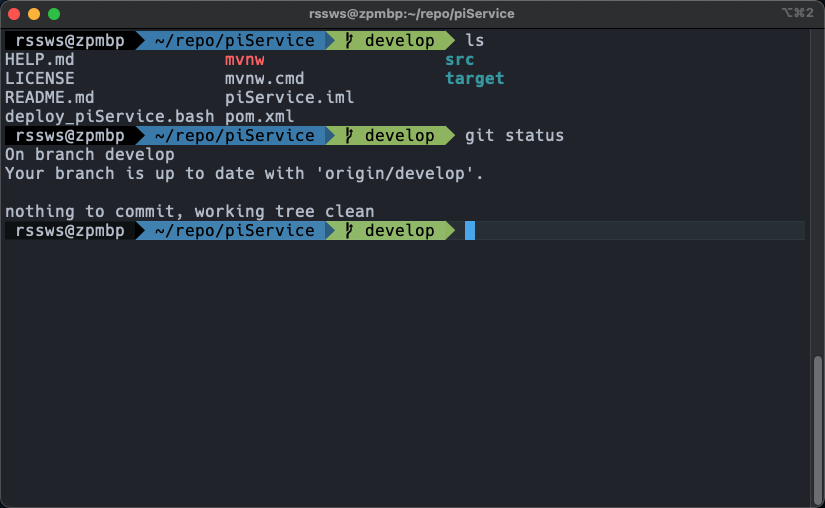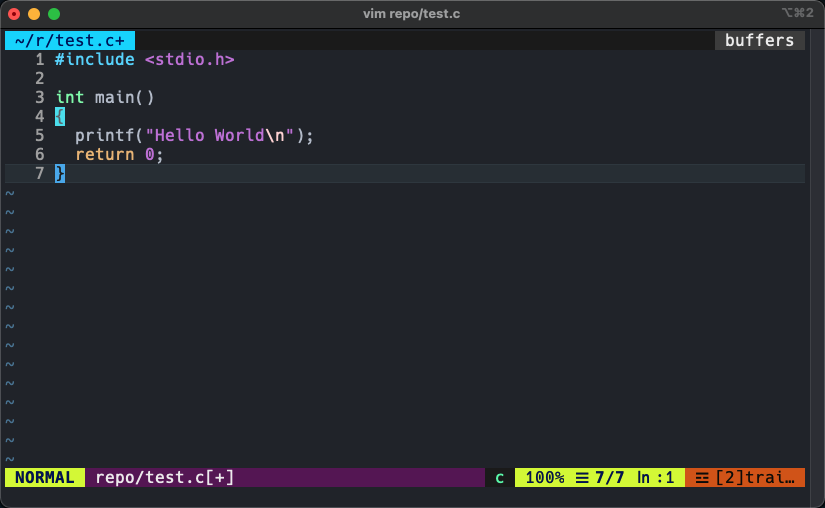Firstly you should install Oh My Zsh to enable the custom theme for your terminal.
# install using curl sh -c "$(curl -fsSL https://raw.github.com/ohmyzsh/ohmyzsh/master/tools/install.sh)" # install using wget sh -c "$(wget https://raw.github.com/ohmyzsh/ohmyzsh/master/tools/install.sh -O -)"
Then, change the theme to “agnoster” (see details on https://github.com/agnoster/agnoster-zsh-theme).
In order to enable a theme, set ZSH_THEME to the name of the theme in your ~/.zshrc, before sourcing Oh My Zsh; for example: ZSH_THEME="agnoster" If you do not want any theme enabled, just set ZSH_THEME to blank: ZSH_THEME=" "
(Quoted from: https://github.com/ohmyzsh/ohmyzsh/wiki/Themes)
iTerm2 colorsscheme:
Before changing the color scheme, you could notice some font issues. To solve the unknown unicode character, install the powerline font (https://github.com/powerline/fonts):
# clone git clone https://github.com/powerline/fonts.git --depth=1 # install cd fonts ./install.sh # clean-up a bit cd .. rm -rf fonts
Then, apply this colorscheme in iTerm2 to change the color.
Vim settings:
set tabstop=4
set softtabstop=0 noexpandtab
" Don't try to be vi compatible
set nocompatible
" Helps force plugins to load correctly when it is turned back on below
filetype on
" TODO: Load plugins here (pathogen or vundle)
if empty(glob('~/.vim/autoload/plug.vim'))
silent !curl -fLo ~/.vim/autoload/plug.vim --create-dirs
\ https://raw.githubusercontent.com/junegunn/vim-plug/master/plug.vim
autocmd VimEnter * PlugInstall
endif
call plug#begin('~/.vim/plugged')
Plug 'vim-airline/vim-airline'
Plug 'vim-airline/vim-airline-themes'
call plug#end()
" Turn on syntax highlighting
syntax on
" For plugins to load correctly
filetype plugin indent on
" TODO: Pick a leader key
" let mapleader = ","
" Security
set modelines=0
" Show line numbers
set number
set numberwidth=5
highlight LineNr ctermfg=grey
" Show line limit 81
set colorcolumn=81
highlight ColorColumn ctermbg=239 guibg=lightgrey
" Show file stats
set ruler
" Encoding
set encoding=utf-8
" Whitespace
set wrap
" set textwidth=80
set formatoptions=tcqrn1
set shiftwidth=4
set expandtab
set noshiftround
" Cursor motion
set scrolloff=3
set backspace=indent,eol,start
set matchpairs+=<:> " use % to jump between pairs
runtime! macros/matchit.vim
" Move up/down editor lines
nnoremap j gj
nnoremap k gk
" Allow hidden buffers
set hidden
" Rendering
set ttyfast
" Status bar
set laststatus=2
" Last line
set showmode
set showcmd
" Searching
nnoremap / /\v
vnoremap / /\v
set hlsearch
set incsearch
set ignorecase
set smartcase
set showmatch
map <leader><space> :let @/=''<cr> " clear search
" Remap help key.
inoremap <F1> <ESC>:set invfullscreen<CR>
nnoremap <F1> :set invfullscreen<CR>
vnoremap <F1> :set invfullscreen<CR>
" Textmate holdouts
" Formatting
map <leader>q gqip
" Visualize tabs and newlines
set listchars=tab:▸\ ,eol:¬
" Uncomment this to enable by default:
" set list " To enable by default
" Or use your leader key + l to toggle on/off
map <leader>l :set list!<CR> " Toggle tabs and EOL
" Color scheme (terminal)
set t_Co=256
set background=dark
let g:solarized_termcolors=256
let g:solarized_termtrans=1
let g:airline#extensions#tabline#enabled = 1
let g:airline#extensions#tabline#left_sep = ' '
let g:airline#extensions#tabline#left_alt_sep = '|'
let g:airline#extensions#tabline#formatter = 'default'
Screenshots: